What is QuickBooks DataServiceUser and should I need it? If such types of questions come to your mind while using QuickBooks, we can help you. In this post, we will discuss all of your questions like Why QuickBooks created a QBDataServiceUser account? Do you need this user account? Is it harmful? Read this article to get all information about QuickBooks DataServiceUser and resolve all such queries.
What is QuickBooks DataService User
Sometimes while using QuickBooks, a random file unexpectedly opens and sends you to another page that is called QuickBooks DataServiceUser. It creates a new user on your system and makes it administrator of your own computer.
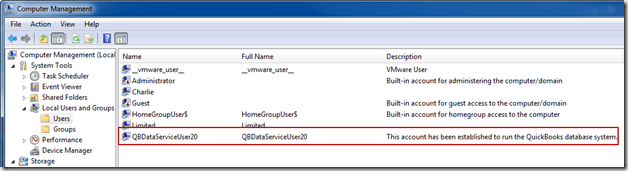
In 2006, Intuit converted its database system to an SQL-based system called ‘SQL Anywhere’, from Sybase. After it, developers can manage their database by limiting direct access with the help of an embedded database system.
What Does it Need to Create a New User
You can run QuickBooks in simple user or multiple user mode. If You select multiple users then QuickBooks will create a new Windows user account. It creates a new user to make a separate copy of the database manager as a Window service.
Microsoft set up ASP.NET user accounts in some cases. New User permits the service to other users of the system. It creates this limited use to provide services to all window users without giving administrative authority. It is important that only one system acts as a host because you will only find it in the server that is hosting the database.
Is QBDataServiceUser Harmful
Well, QBDataServiceUser is an auto-generated user in your system by Microsoft Windows, it’s normal to come up with questions related to its security.
But there is no risk with this user. It is made up of a “limited user” account and normally has limited permissions. The account in QB does not have administrative privilege. QBDataServiceUser account is hidden as it doesn’t show in the login screen after rebooting or logging in. Only you can access this account.
Importance of DataService User in QuickBooks
If you think you don’t need this QBDataServiceUser and want to get rid of this, you can but we recommend you shouldn’t.
If your system is working as a host for your QuickBooks Database, you need this account and let its service run because it allows multi-user access to the QuickBooks company file. If you delete this account and start multi-user next time on the same system, the new QBDataServiceUser will be created again.
It is easy to get a user account set up in Windows by software, manage a database product or a service. In Microsoft, setting up an ASP.NET user account provides administrative access to your computer. A limited user account setup gives the best security help.
How to Fix QBDataServiceUser
Sometimes while using QuickBooks Desktop, if you suddenly reach the QuickBooks online. It creates a new user in your system and becomes an administrator of your own computer with the name QBDataServiceUserXX. After this, you are unable to uninstall the QuickBooks Desktop.
To overcome this situation, You can simply create data-level permissions or you can get in touch with QuickBooks ProAdvisor by dialing QuickBooks toll-free number.
Other Useful Resources:
How to Delete a Deposit In QuickBooks Online & Desktop
How to Convert QuickBooks file from Mac to Windows & Windows to Mac
How to Create, Restore Backup, and Open QuickBooks Portable Company File
Frequently Asked Questions (FAQs)
You can remove QBDataServiceUser account but generally, you shouldn’t. If your computer is the host for your QuickBooks database then you need a user account and running service to provide multi-user access. You can delete the account manually whenever you want. But QuickBooks will create it again when you turn on the multi-user mode in QuickBooks.
In case you have installed upgrades to QuickBooks over the years there could be a user account and folder for each upgrade you are installed. If you want to uninstall an older copy of QuickBooks that you no longer need, QuickBooks should remove the unneeded user account. In some cases you may find additional folders, if you install, uninstall and reinstall the same edition multiple times. In this case, you can delete the lowest-numbered folders, leaving the highest numbered one in place.
QuickBooks uses SSL encryption to protect your company data. When you upload data in QuickBooks, data is removed from the QuickBooks server instantly. QuickBooks only store a copy of the file on the local server during the conversation. After the conversation, QuickBooks send this data in offline storage for encryption.
You should have protected with a password on the data file for security purposes.
Multi-user mode permits multiple users to access the same company file at the same time. Only limited users can log in to the same company and it is set by QuickBooks license. You must log in to multi-user mode because if you are switched to single-user mode and another user is trying to access the company file, it will show an error 6073 to them. If already other users access the company file, you can’t switch to single-user mode until they log off.
We have discussed everything about QuickBooks DataServiceUser and why it is important. If you still have any query regarding QBDataServiceUser or anything about QuickBooks, you can contact our QuickBooks ProAdvisor by dialing the toll-free number. Our team will assist you and resolve all your queries.
