Which accounting software should I use? FreshBooks or QuickBooks? Are these questions troubling you? Don’t worry we will give you all the information which will determine the winner, whether QuickBooks or FreshBooks. As a rational consumer, you must choose what’s best for you. QuickBooks and FreshBooks are both astounding accounting software with all the necessary features and services you need to manage the financial activities of your business. But it depends on your needs which one you should choose.
Before the case of FreshBooks vs QuickBooks, many people think FreshBooks and QuickBooks are built for the same purpose, but that is not true. FreshBooks works best for the freelancer and service-based business, whereas QuickBooks is actual accounting software that is used by businesses of all sizes. QuickBooks is the best accounting Software than FreshBooks because it offers more features at a competitive price. If you need more features you should go for QuickBooks otherwise FreshBooks is a good alternative for you if you’re a self-employed freelancer who just needs billing software. Read the article for making sound decisions.
QuickBooks vs FreshBooks: Pricing
FreshBooks and QuickBooks both offer a plan for every budget. The lowest price for both is $15( without discount) and the highest price for FreshBooks premium is $50 per month and $150 for QuickBooks Online Advanced per month.
FreshBooks Pricing:
FreshBooks offers a flexible SMB and enterprise pricing scheme where plans are tailored to suit the needs of every business or small accounting team. And, the company offers a 30-day free trial where you can examine the features before choosing the most suitable plan. The difference between the plan depends on the number of active clients you intend the bill, while some of the functionalities remain the same. Freshbooks mainly offers 3 plans users can choose whichever they might find suitable these includes-
- Lite- $15 per month
- Plus- $25 per month
- Premium- $50 per month
QuickBooks Pricing:
QuickBooks offers five pricing plans with a monthly subscription. All plans include customer support, integration with apps you already use, and a secure bank connection. Discounts are regularly offered(currently they are offering 50% off for 3 months) or a free 30-day trial you can avail anyone.
Freelancer
Self-employed – $15/month
Small business
Simple start – $12/month
Essentials – $20/month
Plus – $35/month
Advanced-$75/month
(Note: These are the current discount offers with 50% off for three months.)
The small business plan comes with an add-on option for enhanced payroll or a full-service payroll solution at a separate cost.
Features Comparison Between QuickBooks & FreshBooks
Have a look at all the features described to see who wins QuickBooks vs FreshBooks.
- Time Tracking
QuickBooks online plus has a time tracking tool that you can use for time tracking of your employees, you can track how many hours your employees have worked.
FreshBooks also has similar time tracking features which are based on projects and tasks. FreshBooks also uses a calendar that provides overview information about the project worked on.
- Manage Account Receivable
QuickBooks have full account receivable functionality in all of their plans. In QuickBooks, you can create invoices, track your customer’s payment, and generates an account receivable report.
FreshBooks is usually known for its custom invoice capabilities. In FreshBooks, you can modify the invoice templates according to your company needs by adding a company logo, brand color, etc. FreshBooks also track customer’s payments and generates a report on unpaid customers which helps in payment collection from unpaid customers.
- Manage Account Payable
QuickBooks online plus allows you to manage all of your bills. This means you can enter your bills into QuickBooks and pay them with your credit or debit card, you can also check your payment status.
On the other hand, FreshBooks does not offer account payable capabilities in any of its pricing plans. Therefore you cannot keep track of your unpaid bills in FreshBooks. However, you can download paid bills by connecting your credit card or bank accounts to FreshBooks.
- Inventory Tracking
With QuickBooks online plus you can keep track of your cost, quantities, and value for all products that you purchase or sell. This is helpful because you will always up-to-date about the inventory and cost of goods, which helps you to figure out your profit or loss details.
Unfortunately, FreshBooks does not offer inventory tracking in any of their plans.
- Payroll Processing
QuickBooks has its own payroll service intuit online payroll. With the help of QuickBooks payroll, you can process payroll for your employees.
In FreshBooks, if you want to pay your employees using payroll then you have to purchase gusto payroll because FreshBooks doesn’t offer its own payroll service.
- Online Payment
QuickBooks payments provide its own online credit card processing service. On the other hand, FreshBooks use Stripe or PayPal for credit card processing.
- Other User Permission
In every QuickBooks online plan, it allows at least two users whereas in FreshBooks only one user is allowed to access every plan, you will need to pay $10 for every additional user per month.
- Payment Reminders
FreshBooks will automatically send reminders to notify its users of upcoming dues or past dues. Payment reminders send before due, after due, or both. Unfortunately, this offer is not available in QuickBooks online plus.
- Establish Multiple Business
FreshBooks allows you to establish multiple businesses. This means you can access all of your business by using the same account. It gives a 30 day trial for each new business and then it charges the current pricing after the trial ends. But in QuickBooks, you can only register only one business per QuickBooks account.
- IOS & Android
Many companies create an app for ios and android platforms but they don’t provide all the features compared to their desktop application. But FreshBooks has the best mobile app which includes all the features compared to their desktop applications too. That’s why FreshBooks mobile applications are popular among mobile users too.
QuickBooks online has also many features included in their mobile app but there are a lot of users complaining about glitching or crashing the app. That’s why Freshbook’s mobile app is better than QuickBooks’s mobile app.
- Customer Support
According to QuickBooks users, QuickBooks support and customer service are not good at all due to the lack of informative details and long waiting times. QuickBooks customers feel that the customer service team is inefficient and unreliable at times, They don’t respond quickly.
According to FreshBooks users, the company offers incredible customer support, the representative is always informed and kind and provide sufficient information, and they are really good at solving problems.
- Security
QuickBooks and FreshBooks both companies have similar security precautions. Both companies use SSL encryption, regular testing, and data backups for their security concern. Both companies use robust features to secure their user’s data
- Better Pricing Model
QuickBooks allows you to pay all at once. This one-time payment gives you the freedom to pay only once and take advantage of life long. Whereas FreshBooks only provide the Facility of monthly and annual subscription which means you have to pay after every year at least.
- More Features
QuickBooks is full-fledged accounting software. That provides you all the essential features like printing bills, inventory tracking, print checks, expense tracking, invoice generation, and handling all your tax-related activities it does all whereas FreshBooks offer a little less.
- Works On Linux
QuickBooks is more platform-friendly than Freshbooks. If you are a Linux user, you cannot opt for FreshBooks as your accounting software and QuickBooks will be the best option for you.
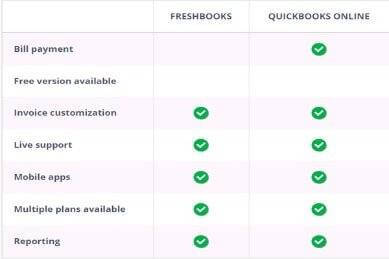
Other Useful Resources:
QuickBooks Online Payroll Options
How to Void a Check in QuickBooks in Check Page & Expense Transaction
Is FreshBooks Better Than QuickBooks?
Although the above features favor QuickBooks more, it does not mean that FreshBooks is less good than QuickBooks. FreshBooks were awarded by Finance Online in 2019 as the Best Accounting Software FreshBooks has its own advantages over QuickBooks have a look-
- Supports More Languages Than QuickBooks
FreshBooks can work in Dutch, Polish, Turkish, Swedish, and English whereas QuickBooks work only in English. This makes FreshBooks accessible and buys more users across the countries.
- More User Friendly
FreshBooks uses Custom Satisfaction Algorithms to gather customers’ reviews, comments, opinions across a wide range of social media sites to enhance customer satisfaction. Reviews of customers are gathered together, processed and then the appropriate decisions are taken.
- Better Support System
FreshBooks’ support system is better than the support system of Quickbooks. No matter who’s rating the Support system 95% of users vote for the FreshBooks Support system only. It’s not like QuickBooks Support System is bad, it’s only that FreshBooks is a little better.
Here you can make a concluding decision, with the help of this video. Have a look;
Now we have compared the pricing, features, and security of Freshbooks vs QuickBooks. We described the advantages and drawbacks of both software on every point. And after describing all the features of both accounting software we came to the point that if you are a self-employed freelancer or you are running a small business, Freshbook is the best to pick for you. Whereas QuickBooks is used in all sizes of business. Both software has its own advantages. You can manage every financial aspect of your business and also have up-to-date information about your financial statement by using both of these software. So it depends upon your business needs that the software fulfills.
